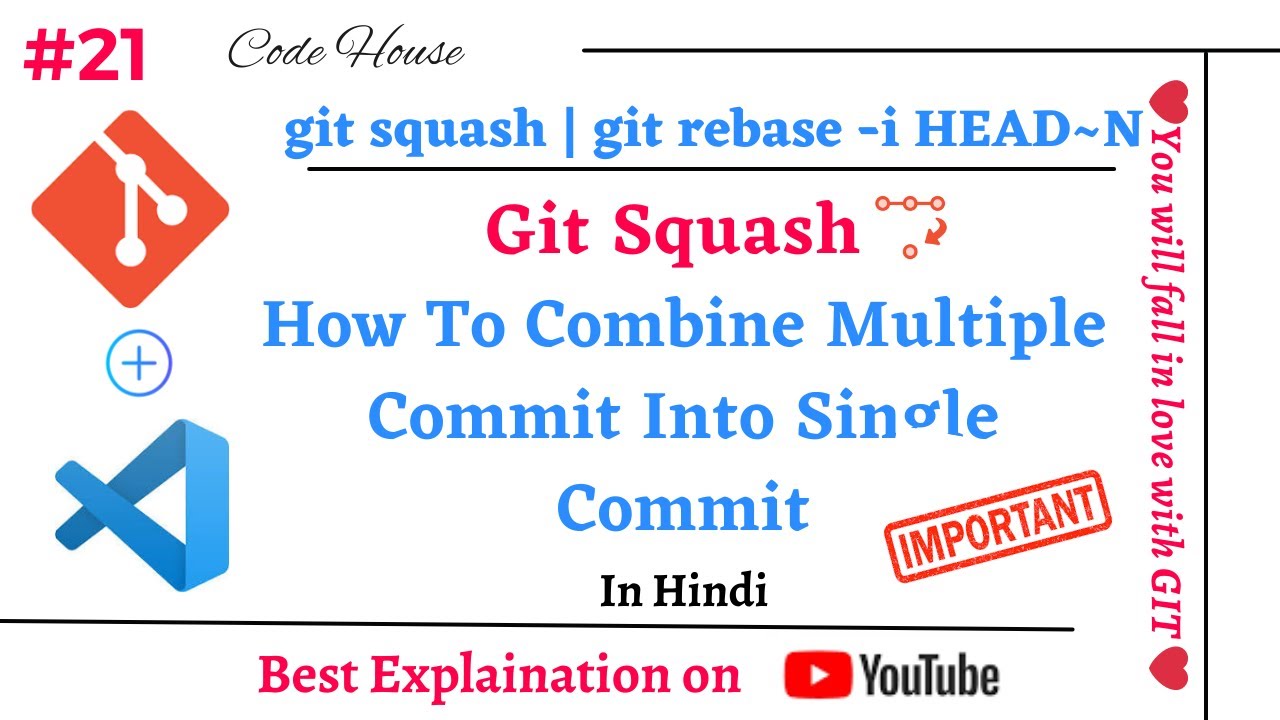Git Squash - How to combine multiple commit into single commit | Merge multiple commit in single Git
🎉 Hey there, coding champs! Ready to make your Git life easier? Our latest YouTube video is all about Git Squash and how to turn a bunch of messy commits into one neat and tidy superhero commit! 🦸♂️
🔗 Imagine your Git history as a puzzle. Sometimes, it's a bit of a mess, right? But fear not! We're here to show you the super cool trick of using Git Squash. It's like putting all the puzzle pieces together to make one awesome picture! 🧩🖼️
👨🏫 We'll guide you step by step, just like a GPS for your code. No confusing jargon, we promise! You'll learn how to pick out the commits that need squashing and then make them come together in a single, super-strong commit. 💪🚀
🔑 Plus, we've got some secret tips to share! You'll discover the art of writing really great commit messages, keeping your code house tidy, and working smoothly with your pals. Teamwork makes the dream work, right? 🤝💬
🌌 Picture this: cleaner timelines, easier bug fixing, and a big sense of accomplishment. With Git Squash, you'll be the hero of version control, saving the day from messy histories. 🕶️🦸♀️
🔔 Don't wait! Hit that play button, and let's dive into Git Squash together. It's time to make your coding life simpler and your commits super. Don't forget to like and subscribe – let's be coding legends! 🚀👍
---------------------------------------------------------------------------------------------------------------------------------------------
Let's break down those commands in a user-friendly manner:
Check Your Commit History:
Open your command line and type git log. This will show you all the different stages your code has gone through, like looking at the story of your project.
Combine Commits:
Use the command git rebase -i HEAD~N (replace N with the number of commits you want to squash together). This might sound technical, but it's like telling Git that you want to put some puzzle pieces together.
Choose Commits to Squash:
When you use the previous command, a list will show up. Change the word "pick" to "squash" or just "s" in front of the commits you want to combine. It's like grouping puzzle pieces that fit together.
Write Your Super Commit Message:
After combining, a new window might pop up. Write a really cool message that summarizes all those commits. It's like writing the title for your puzzle.
-----------------------------------------------------------------------------------------------------------------------------------------
Tags and Keyword:
What is Git Squash
What are combined commits
What is a single commit
What is Git history cleanup
What happens during Git rebase
What's the purpose of Git Squash
What are streamlined commits
What's the benefit of squashing
What does Git rebase do
What to know about commit organization
How to Use Git Squash Effectively
How to Combine Multiple Commits in Git
How to Clean Up Your Git History
How to Create a Single Epic Commit
How to Streamline Your Git Workflow
How to Squash Commits for Cleaner Code
How to Write Clear Commit Messages
How to Improve Collaboration with Git
How to Master Git Rebase
How to Optimize Version Control
How to Make Your Git Commits Shine
How to Organize Your Git Repository
How to Simplify Git Commit Tracking
How to Enhance Code Management with Squash
How to Achieve Commit Clarity in Git
How to Boost Efficiency with Git Squash
How to Handle Multiple Commits in Git
How to Implement Git History Cleanup
How to Maximize Git Squash Benefits
How to Elevate Your Committing Game
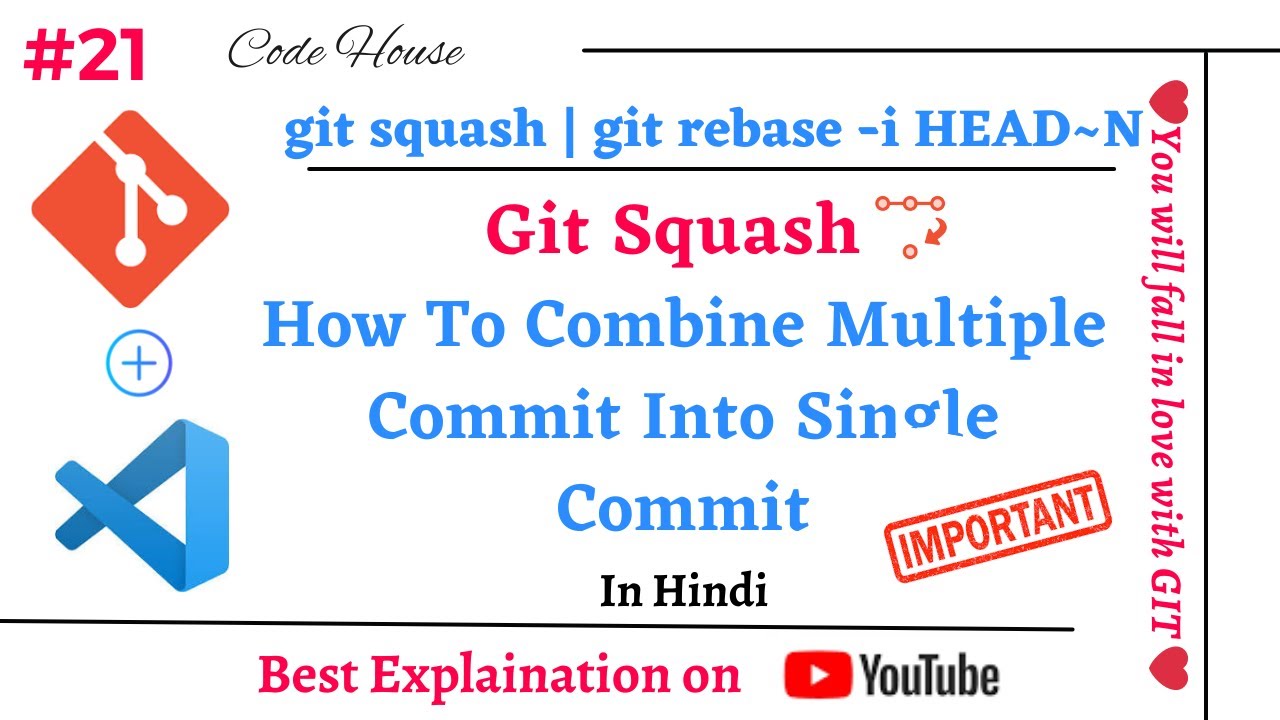
About the course
Complete Git and GitHub Tutorials For Beginners In Hindi - 2023 | GIT with VS-Code Playlist
Welcome to our complete playlist of GIT and GitHub tutorials for beginners in Hindi. In this playlist, we'll cover everything you need to know to start using GIT and GitHub effectively for your software development projects. We'll also show you how to integrate GIT with VS Code, a popular code editor, to make your workflow even smoother.
Whether you're completely new to GIT and GitHub or you have some experience, this playlist will provide a comprehensive guide to the tools and techniques you need to know to become proficient in using them.
We'll cover a range of topics, including GIT basics, setting up GIT and GitHub, creating and managing repositories, collaborating with others, managing branches and merges, and much more. You'll also learn about advanced GIT concepts, such as rebasing, stash, and submodules.
All the tutorials are delivered in Hindi to make it easier for Hindi-speaking beginners to follow along. By the end of this playlist, you'll have a solid foundation in GIT and GitHub and be ready to use them in your own projects. So, join us and let's get started with GIT and GitHub in Hindi!
git tutorials, why do we use git, git and github usage, git and github tutorials, github tutorials in hindi, git tutorials in hindi, git hindi, learn git in hindi, git hindi tutorials, git in hindi, git tutorials in hindi for beginners, learn git and github in hindi, git and github tutorial, git and github tutorial for beginners, git tutorial for beginners windows, git tutorial advanced, git tutorial, code with harry git, github tutorial, what is git, code house, GIT Tutorial, git in hindi, Why do we use git, Git Complete Tutorial, Git Tutorial in Hindi, Git Hindi, Learn Git in Hindi, Git Hindi Tutorials, what is git, why we need git, GIT Complete Video, , Git for beginners, How to work GIT, How to GIT Helps for Engineers, GIT for Software Engineers, GIT, git, git tutorial for beginners, Git 2023, git for beginners, git for begginers in hindi
Lessons
- Part-1 Introduction to GIT SCM in Hindi | What is GIT and Why do we need GIT and GitHub in Hindi
- Part-1 Introduction to GIT SCM in Hindi | What is GIT and Why do we need GIT and GitHub in Hindi
- Part-2 Installing & setup GIT and VS code and adding required extension in VS code to work with GIT
- Part-2 Installing & setup GIT and VS code and adding required extension in VS code to work with GIT
- Part-3 Understanding Git Repository and Tracking our first Project in Hindi | Best Git tutorial
- Part-3 Understanding Git Repository and Tracking our first Project in Hindi | Best Git tutorial
- Part-4.1 Git file status lifecycle and Git three stage architecture in Hindi | Git different stages
- Part-4.1 Git file status lifecycle and Git three stage architecture in Hindi | Git different stages
- Part-4.2 Git file status lifecycle and Git three stage architecture in Hindi | Git different stages
- Part-4.2 Git file status lifecycle and Git three stage architecture in Hindi | Git different stages
- Part-4.3 Git file status lifecycle and Git three stage architecture in Hindi | Git different stages
- Part-4.3 Git file status lifecycle and Git three stage architecture in Hindi | Git different stages
- Part-4.4 Git file status lifecycle and Git three stage architecture in Hindi | Git with Vs Code
- Part-4.4 Git file status lifecycle and Git three stage architecture in Hindi | Git with Vs Code
- Part-5 .gitignore How to ignore / stop tracking a specific file in Git in Hindi | Untrack files.
- Part-5 .gitignore How to ignore / stop tracking a specific file in Git in Hindi | Untrack files.
- Part-6 git diff, How to show files changes between Commit, Staging area and Working directory
- Part-6 git diff, How to show files changes between Commit, Staging area and Working directory
- Part-7 git log, Understanding commits in Git &viewing all the commits and related files in Hindi
- Part-7 git log, Understanding commits in Git &viewing all the commits and related files in Hindi
- Part-8.1 git branch, What is branches in Git & Why do we need Git branches (Theory in Deep) in Hindi
- Part-8.1 git branch, What is branches in Git & Why do we need Git branches (Theory in Deep) in Hindi
- Part-8.2 git branch What is branches in Git & Why do we need Git branch (Practical in Deep) in Hindi
- Part-8.2 git branch What is branches in Git & Why do we need Git branch (Practical in Deep) in Hindi
- Part-9.1 git merge | What merge and merge conflict in Git | How to resolve merge conflict in Hindi
- Part-9.1 git merge | What merge and merge conflict in Git | How to resolve merge conflict in Hindi
- Part-9.2 git merge | How to resolve merge conflict in Hindi | What merge and merge conflict in Git |
- Part-9.2 git merge | How to resolve merge conflict in Hindi | What merge and merge conflict in Git |
- Part-10: Working with Git branches, Merging and resolving conflicts with VS code | Git with VS code
- Part-10: Working with Git branches, Merging and resolving conflicts with VS code | Git with VS code
- What is Head and Detached Head in Git in Hindi | How to time travel in Git using Head pointer
- What is Head and Detached Head in Git in Hindi | How to time travel in Git using Head pointer
- What is Github and How to use github | Creating reporitoy on GitHub and connect to local repository
- What is Github and How to use github | Creating reporitoy on GitHub and connect to local repository
- How to Push Git local branch to remote repository | Push local branches to Remote repositoy Github
- How to Push Git local branch to remote repository | Push local branches to Remote repositoy Github
- How to Clone Remote Git Repository to Local | Cloning a remote Git repositry on local with Git Bash
- How to Clone Remote Git Repository to Local | Cloning a remote Git repositry on local with Git Bash
- What is Pull Request in Git / Github ? How to Create | Review | Merge Pull Request
- What is Pull Request in Git / Github ? How to Create | Review | Merge Pull Request
- What is git reset command ⚠️ | How to Undo / Delete Commits in Git | Switching branch in Middle
- What is git reset command ⚠️ | How to Undo / Delete Commits in Git | Switching branch in Middle
- Git Stash ❤️ Explained in Simple Words | When to Use Stashing During Branch Switch in Your Project
- Git Stash ❤️ Explained in Simple Words | When to Use Stashing During Branch Switch in Your Project
- Git - Clearing Confusion: What if we're using a different IDE for development instead of VS Code?
- Git - Clearing Confusion: What if we're using a different IDE for development instead of VS Code?
- Git Revert: How to Easily Revert Commits in Git | Revert committed changes in Git
- Git Revert: How to Easily Revert Commits in Git | Revert committed changes in Git
- Git cherry-pick 🍒 | How to pick a specific commit from another branch in Git | Mastering Git
- Git cherry-pick 🍒 | How to pick a specific commit from another branch in Git | Mastering Git
- Git Squash - How to combine multiple commit into single commit | Merge multiple commit in single Git
- Git Squash - How to combine multiple commit into single commit | Merge multiple commit in single Git
- Git Rebase - When should we use Git Rebase in Git Project | Git Merge vs Git Rebase Best Explanation
- Git Rebase - When should we use Git Rebase in Git Project | Git Merge vs Git Rebase Best Explanation
- Git Reflog - How to get back the lost commits in a branch in Git | Recover Lost Commits/Branches
- Git Reflog - How to get back the lost commits in a branch in Git | Recover Lost Commits/Branches
- Git Tag 🏷️- What is git tag and How to release software version using git | Lightweight vs Annotated
- Git Tag 🏷️- What is git tag and How to release software version using git | Lightweight vs Annotated
- !IMPORTANT! Git Tips for Better Productivity 🚀 | Master Version Control with These Pro Hacks 🐱💻
- !IMPORTANT! Git Tips for Better Productivity 🚀 | Master Version Control with These Pro Hacks 🐱💻
- Completing Your Git Journey: The Last Tutorial in the Series | Best Git Playlist in Hindi on Youtube
- Completing Your Git Journey: The Last Tutorial in the Series | Best Git Playlist in Hindi on Youtube
- Git Fork 🍴 | How to Contribute to Open Source Repositories using Git Fork Step by Step in Hindi
- Git Fork 🍴 | How to Contribute to Open Source Repositories using Git Fork Step by Step in Hindi
- Git Snapshot | What Does 'Git Snapshot' Mean? | Understanding Git Snapshots: What They Represent
- Git Snapshot | What Does 'Git Snapshot' Mean? | Understanding Git Snapshots: What They Represent